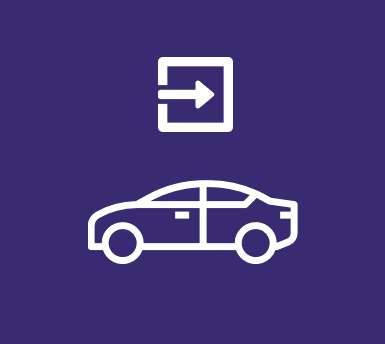FreeZones Single Window
Cars Importing to the Zones
Service Description
Individuals who, at the discretion of the commercial management of the Zone, have the license to import of car/s to the Free Zone, in case of service centers for the car/s in question, can register their car for use in the Zone by registering a car import request in this section.
Due to the non-extension of the approval of the Cabinet of Ministers, this type of import is banned and inactive until further notice.
Service Prerequisites
- Order Registration
- The second Customs Code (with identity authentication in the Zone Customs)
Service Instructions
- To request this service, click the "Start" button at the top of the page. In case you do not have an account, you must register and if you have already registered, log in to your account.
- The "Start" button automatically adds this service to your service desk. You need it to know the latest status and track the history of applications.
- In the new page, enter the second Code that you received in person, by presenting your National Card, from the Customs of your Zone (Free Zone).
- From the user menu, search for the "Free Zone Tele-Declaration" option and select and approve and the rules and the agreement.
- In the next page and in the section for selecting the type of declaration, select the word " car " from the available items.
- In this section, enter the number of the bill of lading. After viewing and checking the information, select the "Continue" button to go to the next stage.
- At this stage, you must complete the form of the Tele-Declaration information.
- Select the Shima code and complete the Excel file of the value declaration.
- Now you should add the required documents and confirm and send the required information.
- Enter the relevant unique code of the car.
- After issuance of the Cottage, you may find the situation of your declaration in your folder.
- After the evaluation and expertise steps, a document shall be sent to your folder for payment of the import duties.
- Upon payment of import duties, the license shall be issued to the transport truck.
More details
Note 1: In case your declaration does not include an electronic bill of lading (old non-electronic bill of lading), you must select the option "If there is no bill of lading" and after entering the electronic warehouse receipt number and selecting the desired customs, select to receive the bill of lading.
Note 2: None of the boxes in the section for viewing bill of lading may be edited. (Editing is done only from the menu for editing bill of lading; and only for a limited number of times.)
Note 3: Enter 11111111 in the field related to the electronic packing list.
Note 4: Only those shipments may make declaration whose bill of lading information, declaration information and order registration information are consistent.
Note 5: After receiving the Cottage from the declaration status section, you can see the completed Customs stages and the Declaration document as well as the situation at each stage. The option to take turns can also be seen on this page.
Note 6:Due to the specialized nature of the field of goods importation, importers usually use the services of experts in this field referred to as "clearance agents".
Note 7: A separate Declaration must be registered for the import of each car.
Note 8: To import a car, you must enter the car WIN code.
Related Services
-
Import of accompanied goods of passengers
Start more details
-
Import of goods for consumption in the Zone
Start more details
-
Import of parts, equipment and machinery of the production line
Start more details