FreeZones Single Window
Application for examination of the file in the value-added commission
Application for examination of the file in the value-added commission
Industry and ProductionValue-Added Commission
Economic Actor
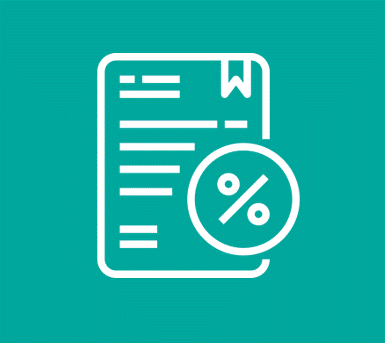 Start
Start
Service Description
A commission consisting of representatives of the Ministries of Industry, Mines and Commerce, Agriculture, Central Bank, Customs of the Islamic Republic of Iran, the Secretariat of the Supreme Council and the representative of the Zone, is entrusted with the task of determining the authorized percentage (amount of goods produced in the industrial unit which can, as a domestic product, enter the main land without an order registration) and is also responsible for determining the percentage of value added (the amount of customs duty relief). The value added, generally, occurs after receiving the license.
Service Prerequisites
- Issuance of operation license of the industrial unit
Service Instructions
You should be registered to receive all the services of the Website.
- To request this service, click the "Start" button at the top of the page. In case you do not have an account, you must register and if you have already registered, log in to your account.
- The "Start" button automatically adds this service to your service desk. You need it to know the latest status and track the history of applications.
- After selecting the operation license which has already been issued, the two options of "New Commission" and "Old Commission" are displayed.
- If your commission number goes back to before the session 595, you must select the "Old Commission" option. This process is described in more detail below.
- After selecting the "New Commission", accepting the text of the agreement and its confirmation and registration, you will enter the products section.
- Now click on "Add New Item".
- Enter the product title and the related information.
- At this stage, you must specify that your product is the subcategory of which product of your product (operation) licenses.
- Select the raw materials used in the product and enter the information about the raw material and their volume for a production unit.
- In case you use a new raw material that is not in the list, you can select and add the raw material with the "Add" option.
- After confirming the entered information, click the Confirm and Register button.
- The Zone expert will examine your application and, if approved, it will be submitted to the Supreme Council Secretariat for examination, with the signature of the Zone representative in the value-added commission. After the file is approved by the Secretariat of the High Council, the file will be placed on the commission's examination agenda by the Secretary of the value- added commission, and an invitation, to participate in the review session, will be issued to you. On the day of the VAT commission, you have the opportunity to explain your production process and answer the questions of the representatives of the institutions by attending the meeting. After you leave the meeting, the representatives of the institutions will determine the authorized percentages and the amount of added value, by voting, and the result will be announced to you on the same day.
- Then the minutes of the meeting and your approved file will be sent to the Customs of the Islamic Republic of Iran. The customs of the Islamic Republic of Iran shall then notify the decision to the enforcement customs and then you shall enjoy the benefits of the commission.
- At this stage you can see the electronic version in the system.
More details
Note 1: Those who already have a license in the Behinyab system can use it.
If this is the case for you, but you cannot see it in the system, call your call center or Zone.
Note 2: The old value-added commission
The old value-added Commission refers to meetings which were held in a paper-based manner, before the integrated system.
To enjoy the advantages of the new commission, you must select the old value-added commission and enter the meeting number, when making the request. Fill in the other information according to the old paper file. This request shall be examined and if it does not conflict with the paper file, it will be approved. Now, it is possible to use the old commission in the system.
Other useful information about value-added commission
The method of declaring the goods produced in the Zone
1- Without the value-added commission
This method does not include any benefits and will be considered as imported goods if it is used for raw materials, before production, and the definite clearance of the entry into the mainland is not done.
But if all the raw materials are imported to the country with definite importation, the goods are considered completely domestic and domestically produced.
2- With the value-added commission
A) The goods are calculated at the rate of the internal authorized percentage.
B) The goods are considered more than the foreign authorized percentage.
Instruction
- You must, first, apply for a certificate.
- Then it is the turn of two separate declarations at the Customs; You do not need to register the order in the first declaration and for case "A" which registers the internal authorized number. The Customs applies a discount on customs duties and taxes in the amount of added value and you have to pay the rest of the amounts.
- The second declaration, which registers status "B", requires the registration of the order and the Customs discounts, equivalent of the amount of added value, in customs duties and taxes.
Note 1: Both declarations should state the foreign raw materials used in the product, and not the final product and domestic raw materials.
Note 2: If all the used raw materials are domestically produced, or have been transported to the mainland before production with definite import, all you need to do is to go to the Customs for discharge of the goods and apply for a discharge order for the goods. In this case, there is no need to register the order and pay duties.
Registration of authorized surplus orders to the mainland
After receiving the electronic production certificate, use the 15-digit tracking code, above it, to register the order.
Instruction
- Log in to the Comprehensive Trading System- NTSW.
- Choose the role of "Mainland Merchant". (You must have a valid business card of the country.)
- Now, add a new file in the file management section.
- The country of origin is the country from which you bought the raw materials (a country other than Iran) and the currency is the currency with which the purchase was made (not Rials). At the same time, the method of currency transfer, based on the production certificate of the Free Zones, is provided without the transfer of local currency.
- At this stage, you should enter the 15-digit code in the box for production certificate code.
- Note that in the goods registration section, register the used foreign raw materials and not the final produced product.
- When receiving the file license, the information of production certificate is sent systematically to the comprehensive trade system. In case of discrepancy between the registered raw materials and the production certificate, the file will be rejected, or approved in case of compliance.
- For other entry licenses, you must also refer to the institutions issuing the entry license to the mainland, which are displayed on this screen.

